Percentage Formula in Excel with examples
Contents
Calculate a Percentage of a number in Excel
Percentage is an expression of part of the whole. For example, You got the marks 70 out of 100 in Mathematics subject. Lets calculate how much percentage of marks that you got in the Mathematics => (70/100) x 100 => 70% marks.
Here we are converting the fractions into percentages by multiplying the fraction by 100. percent(per cent) sign(%) is used to indicate the percentage.
Percentage Formula
|
1 |
Percentage = (Part/Whole) * 100 |
Example 1: Percentage calculation in Excel
Method 1 : Multiply the fraction by 100
The students are scored the marks such as 150,145 and 134 out of 200. How do we calculate the percentage of marks for those students? Lets use the percentage formula in excel = (Scored Marks/Out of Marks) x 100


Method 2 : Get the percentage without multiply the fraction by 100
The percentage sign in missing in the calculated percentage. To get the percentage sign,we can use Format option in excel. It will automatically multiply the fraction by 100 and display the percentage sign also in the result.
|
1 |
Percentage = (Part/Whole) => Click the percent to get the % |


Example 2 : Get amount from percentage
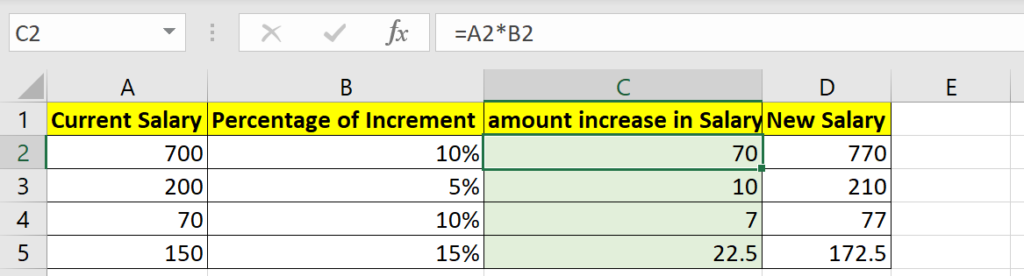
Employee are getting the some percentage of hike in their salary. The salary and the percentage details are given as input. We need to calculate the total amount increase from the current salary and their new salary.
Formula to get amount increase
|
1 |
= total amount * percent |
Explanation
As you can see in excel, the formula used here is A2*B2 to get the amount increase in the current salary. A2 cell contains the current salary as 700 and B2 cell contains the percentage of increment as 10%. Note that ,the B column is formatted with the percentage number format. Because of the format, the percentages are listed with the percentage sign.
|
1 2 |
Amount increase = A2 * B2 = 700 x (10/100) = 70 New Salary = A2 + C2 = 700 + 70 = 770 |
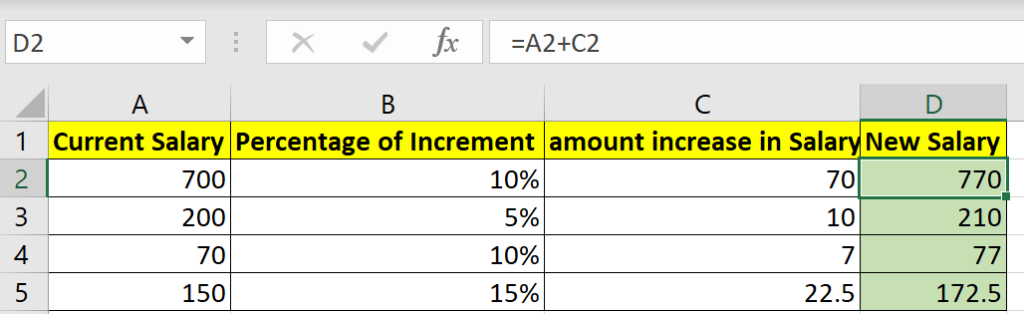
Once the amount increase calculation done, we can calculate the new salary by adding the current salary and amount increase in the salary.
Recommended Articles
