How to flatten an array using UNNEST function in BigQuery?
Contents
UNNEST function in BigQuery
UNNEST is an array function in BigQuery which is used to flatten out an array. It returns single row for each element in the array. Also it helps to fetch the element inside the array.
Syntax for UNNEST function
|
1 2 3 4 5 6 7 8 9 10 11 12 13 |
SELECT * FROM <table_name>,UNNEST(<array>); (or) SELECT column1, column2,...<alias_name> FROM <table_name>,UNNEST(<array>) as <alias_name>; (or) SELECT column1, column2,...<alias_name> FROM <table_name> CROSS JOIN UNNEST(<array>) as <alias_name>; |
As shown in the syntax, UNNEST function accepts only array data type values. To flatten the array columns/values, we need to use UNNEST after the FROM clause of an SELECT statement.
Example
Let’s assume that, we have a table called as student_courses in BigQuery. It contains the course details of each student who are studying in the university. The table student_courses contains the following columns student_id, courses, semester, undergrad_program and academic_year.
The column courses is an ARRAY data type which has the set of course details. As shown below, the type of this column is STRING and mode is REPEATED. It means that we defined ARRAY<STRING> for the column courses.
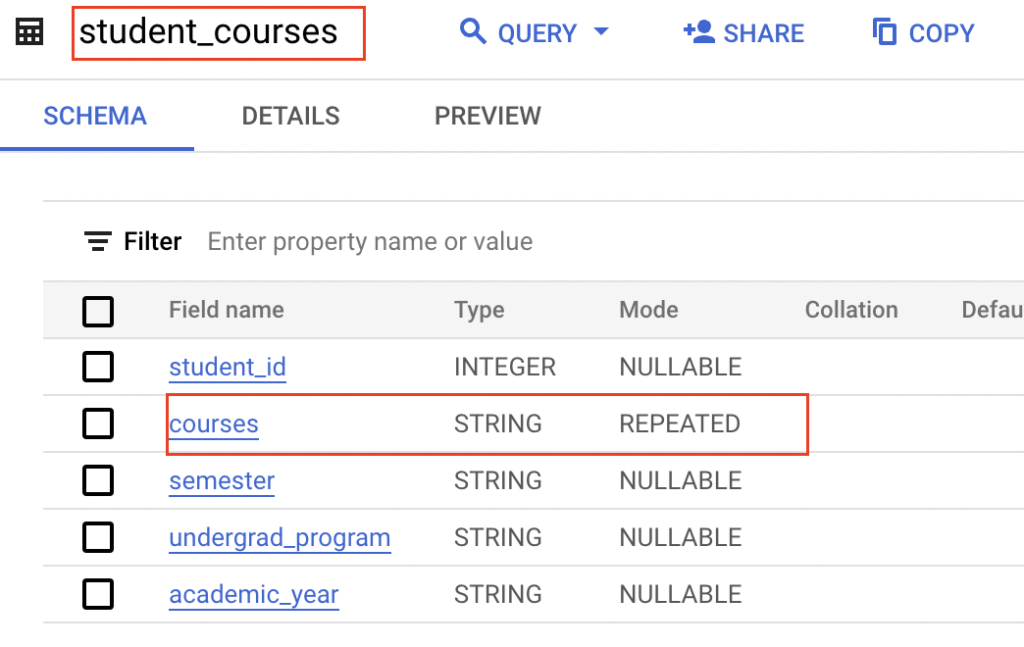
Let’s look at the values inside the table student_courses in BigQuery. It contains course details of two students. For each student, set of course numbers are assigned in the column courses.
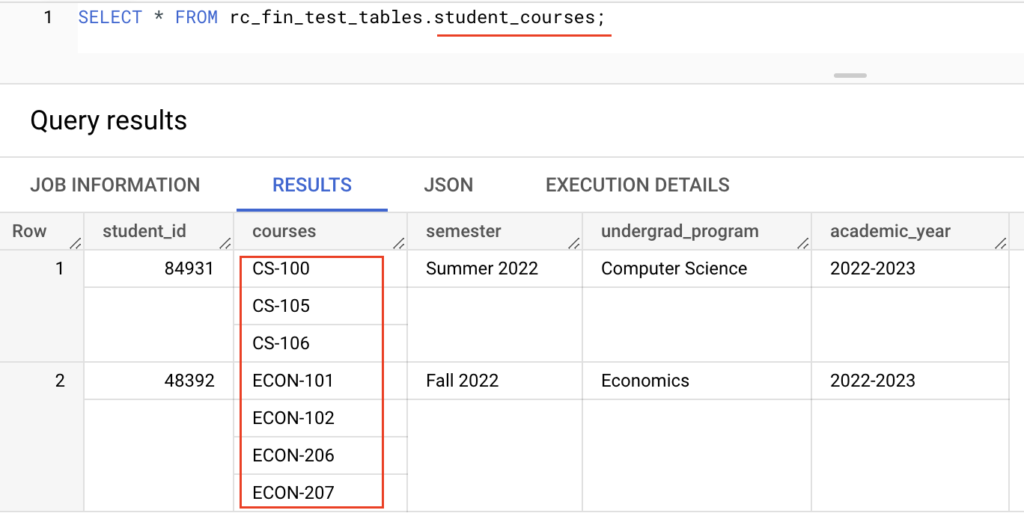
Example 1 : Flatten the array
In this example, we will flatten the column courses using UNNEST function. To flatten the entire column of ARRAY values with existing values of other columns, we can use correlated cross join with UNNEST function.
|
1 2 3 |
SELECT * FROM rc_fin_test_tables.student_courses CROSS JOIN UNNEST(courses) as stu_courses; |
As shown below, UNNEST flatten the ARRAY of courses into a set of rows. Then the CROSS JOIN joins these new set of rows with the single row from the existing table.
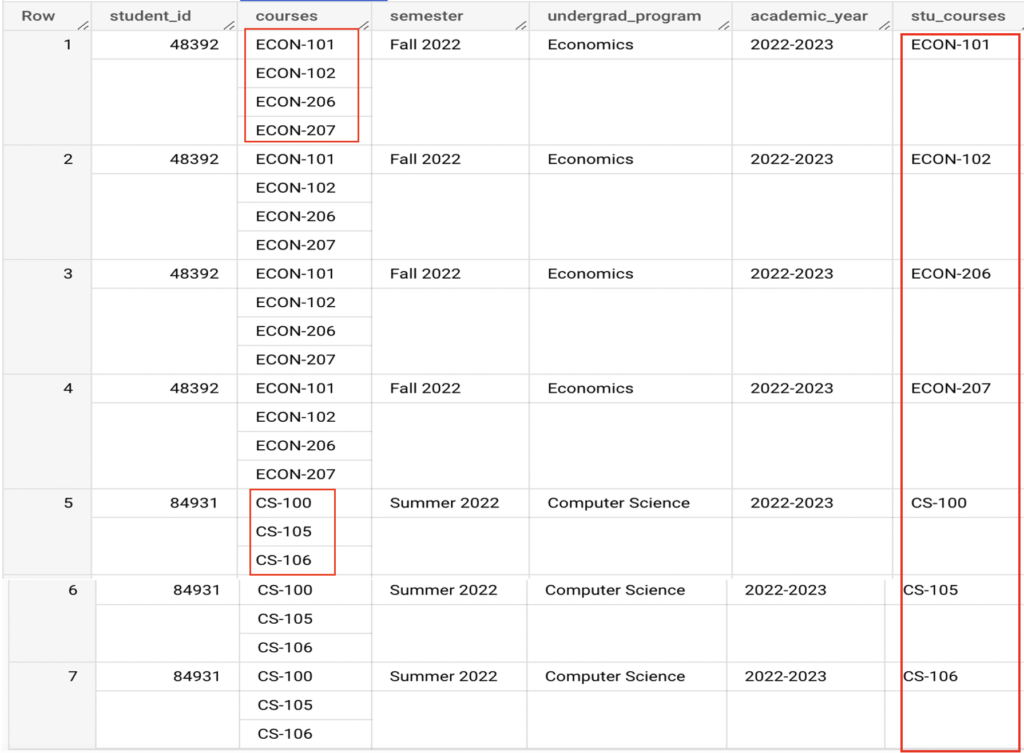
Also note that, CROSS JOIN with UNNEST is an optional. The same CROSS JOIN can be defined as a comma join.
|
1 2 3 |
SELECT * FROM rc_fin_test_tables.student_courses, UNNEST(courses) as stu_courses; |
As shown below, we got the same results using UNNEST. Here we didn’t mention any CROSS JOIN in the query.

Example 2: UNNEST with OFFSET
The UNNEST function provides WITH OFFSET option to get the position of elements in the array. It returns additional column with the index/position of the element.
|
1 2 3 4 |
SELECT student_id,stu_courses,course_position FROM rc_fin_test_tables.student_courses, UNNEST(courses) AS stu_courses WITH OFFSET AS course_position; |
As shown below, we have flatten the array of courses with UNNEST and WITH OFFSET. For the offset, we have added the alias name as course_position.
- student_id #48392: It has 4 courses in the array. So it returned the offset value starting from 0 to 3.
- student_id #84931: It has 3 courses in the array. As a result, it returned the offset value starting from 0 to 2.
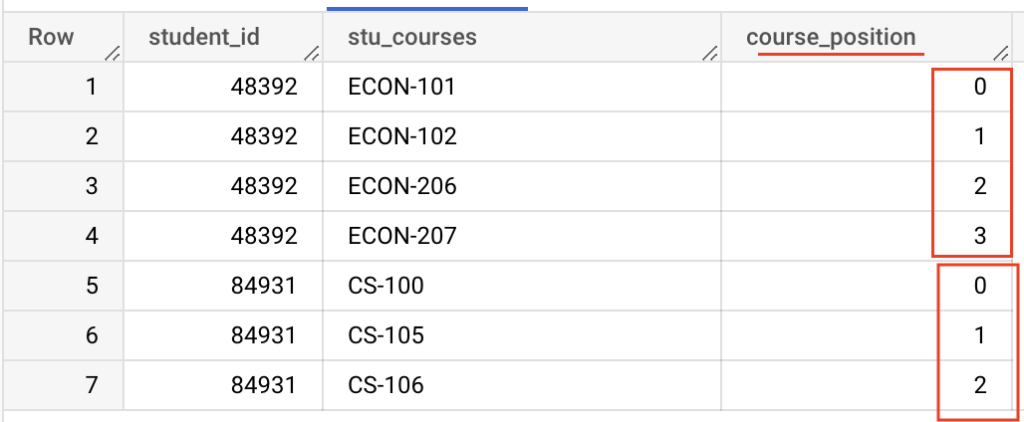
Example 3: ORDER BY clause with OFFSET
Using ORDER BY clause, we can order the rows by their offset value. Let’s order the rows in descending order
|
1 2 3 4 |
SELECT student_id,stu_courses,course_position FROM rc_fin_test_tables.student_courses,UNNEST(courses) AS stu_courses WITH OFFSET AS course_position ORDER BY course_position DESC; |
As shown below, we have ordered the course_position in descending order.
- student_id #48392: It has 4 courses in the array. And, we ordered the offset value of array elements from 3 to 0.
- student_id #84931: It has 3 courses in the array. And, we ordered the offset value of array elements from 2 to 0.

Let’s order the offset value with student_id. So that we can see the results more clearly.
|
1 2 3 4 5 |
SELECT student_id,stu_courses,course_position FROM rc_fin_test_tables.student_courses, UNNEST(courses) AS stu_courses WITH OFFSET AS course_position ORDER BY student_id,course_position DESC; |
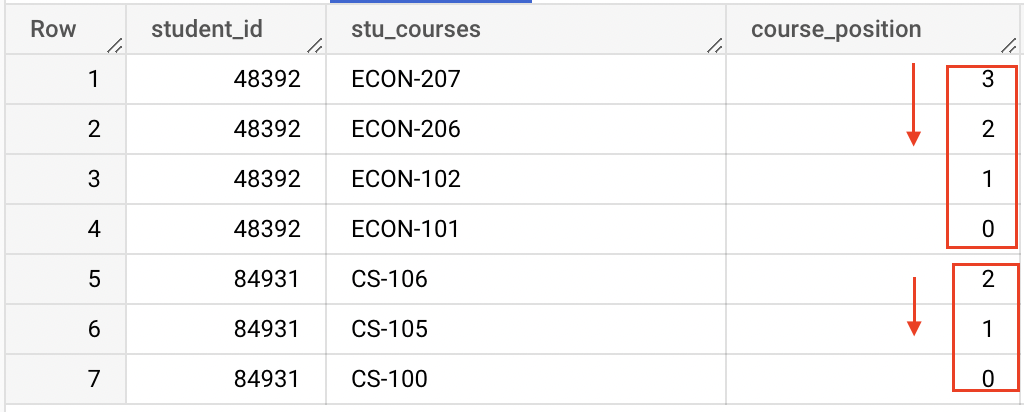
If we want to filter the results based on student_id, we can use the WHERE condition as below.
|
1 2 3 4 5 |
SELECT student_id,stu_courses,course_position FROM rc_fin_test_tables.student_courses,UNNEST(courses) AS stu_courses WITH OFFSET AS course_position WHERE student_id=48392 ORDER BY course_position DESC; |
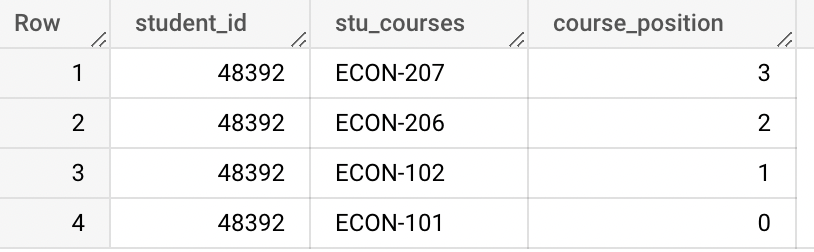
Example 4: Aggregate function with UNNEST
Let’s do some analytics on the table student_courses. Consider that we want to find the number of courses taken by each student.
To do so, we can use COUNT function with GROUP BY clause. Since the courses are in ARRAY, we can use UNNEST function to get the single row for each element in the array.
|
1 2 3 4 |
SELECT student_id,COUNT(stu_courses) as num_of_courses FROM rc_fin_test_tables.student_courses, UNNEST(courses) AS stu_courses GROUP BY 1; |
As we shown below, the student with id #48392 has taken 4 courses and the other student with id #84931 has taken 3 courses.
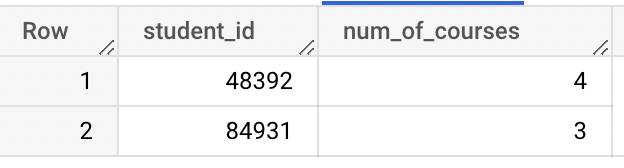
Example 5: UNNEST function with INNER JOIN
For this example, we have created one more table called as courses_info. It contains all the details about each course. This table has the following columns course_id, course_name and lecturer.
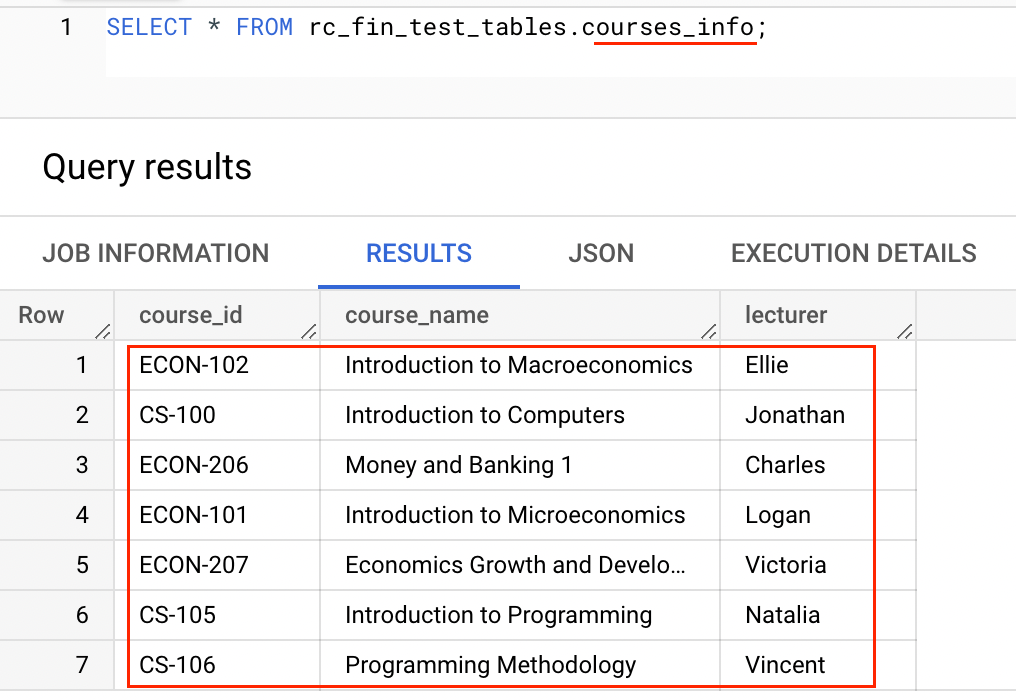
As we mentioned earlier, the table student_courses has a column courses which consist of array of course_id. Using that, we want to find the course name and lecturer of the course which is taken by the student.
For that, we can do the inner join on the tables student_courses & courses_info using course_id. Let’s break this into multiple steps as below
- UNNEST : Flatten the array of courses from the table student_courses.
- WITH clause: Create the temporary table from the results of previous step using WITH clause
- INNER JOIN: Inner join the temporary table and courses_info using below columns
- courses from table temporary table
- course_id from table courses_info
|
1 2 3 4 5 6 7 8 9 |
WITH s AS (SELECT student_id,stu_courses FROM rc_fin_test_tables.student_courses, UNNEST(courses) AS stu_courses ) SELECT s.student_id,s.stu_courses,c.course_name,c.lecturer FROM s INNER JOIN rc_fin_test_tables.courses_info AS c ON s.stu_courses = c.course_id; |
As shown below, we joined the student_courses and courses_info table and got the course details for each student.
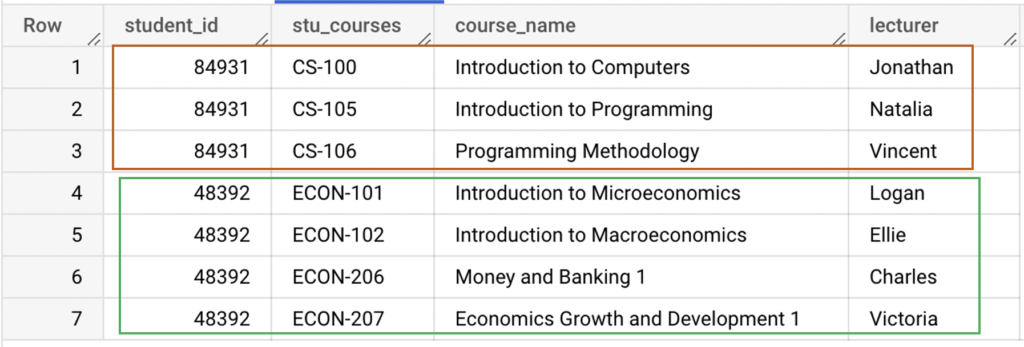
Recommended Articles
- How to use Qualify Row_number in BigQuery?
- String REPLACE function in BigQuery with examples
- Regexp_replace function in BigQuery with examples
References from GCP official documentation
- Working with Arrays in BigQuery
- Nested and Repeated columns in BigQuery table schema
- With clause in BigQuery
- ARRAY datatype in BigQuery
