Case Statement in Hive with examples
Contents
Case Statement in Hive
Hive supports Case statements to check the conditions against the column values. If any of the condition is true, it will stop to check the other conditions and returns the value that specified in THEN clause. In case none of the condition is met, it will return the value in the ELSE clause.
Case statement Syntax
|
1 2 3 4 5 |
CASE WHEN condition_1 THEN result_1 WHEN condition_2 THEN result_2 ELSE result_n END |
Example 1 : Simple CASE statement in Hive
Lets see the Case statement in Hive with examples. Consider that we have a Student marks table with the columns such as Student_Id, Name and Mathematics marks in percentage.
We need to find whether the student passed in Mathematics or not based on their marks. Here are the conditions to decide pass/fail in Mathematics.
- Marks greater than or equal to 65 is Pass
- Marks below 65 is Fail.
Lets write the Case statement on Student_Marks table in Hive and get required results. The Mathematics marks present in the third column of the below table.
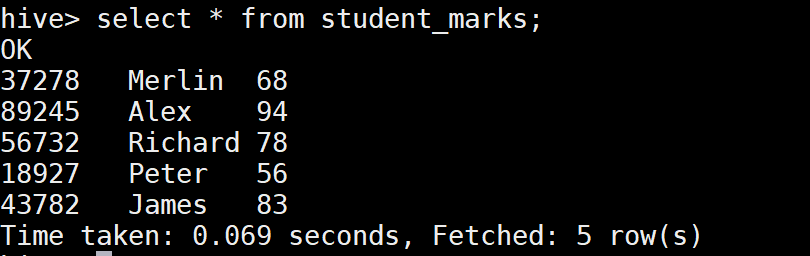
The Case statement should be write with the following conditions as below in Hive select query.
|
1 2 3 4 5 |
CASE WHEN Marks >= 65 THEN 'Pass' WHEN Marks <65 THEN 'Fail' ELSE 'No_Marks' END as Result |
The case conditions in the select query is validated the marks successfully and returned the result as ‘Pass’ or ‘Fail’.
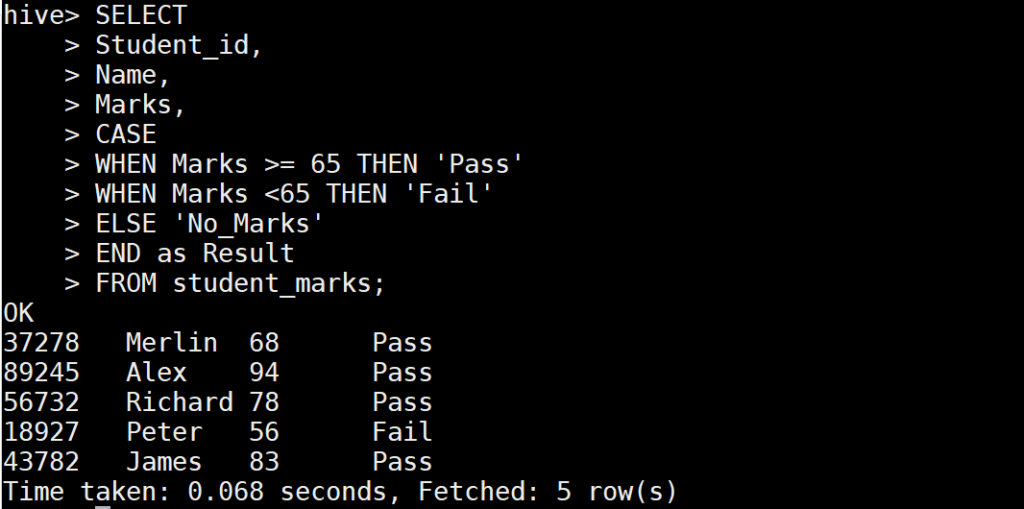
Recommended Articles
Your Suggestions
