How to start and stop the Apache tomcat server in command line
Contents
Apache Tomcat Server
Apache tomcat server is a open source web server that is developed by Apache software foundation. It allows to run servlet and Java Server Pages(JSP) based web applications. It provides HTTP server environment for the Java code to run.It has the build in servlet container called Catalina in the tomcat bin directory. It handles HTTP requests such as instantiate the GET and POST method’s object .
Start the Apache tomcat server in command line
The tomcat bin directory contains all the start and shutdown script. First we need to navigate to the Apache tomcat bin directory as below. Then we can run the startup script that will start the Apache tomcat server.
|
1 |
$ cd /x/home/revisit_class/apache-tomcat-8.0.32/bin |
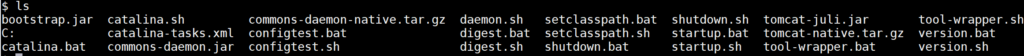
|
1 |
$ sh startup.sh |
Stop the Apache tomcat server in command line
There is a shutdown script in the Apache tomcat bin directory. We can run this script to stop the Apache tomcat server as below.
|
1 2 |
$ cd /x/home/revisit_class/apache-tomcat-8.0.32/bin $ sh shutdown.sh |
Check the logs in the Apache tomcat server
Once we start the Apache tomcat server, It will create lot of log files in the logs directory. The Catalina.out file is the important log file that contains our Java application logs.
|
1 2 |
$ cd /x/home/revisit_class/apache-tomcat-8.0.32/logs $ tail -f catalina.out |
Kill the process that running in port 18080
If you want to kill the process that runs on port 18080, You can get the process id by running the command as lsof -i <port number> and Kill the same using kill -9 <PID> command as below.
|
1 2 3 4 5 |
$ lsof -i:18080 COMMAND PID USER FD TYPE DEVICE SIZE/OFF NODE NAME java 20952 revisit_class 19u IPv6 1917219452 0t0 TCP *:18080 (LISTEN) $ kill -9 20952 |
To run our Java application on Apache tomcat server
We need to set an environment variable CATALINA_HOME to the path of the directory into which we have installed Tomcat. Then we can run our application on the Apache tomcat server. The below sample script is used to run the Java application in the Apache tomcat server.
|
1 2 3 4 5 6 7 8 9 10 11 12 13 14 15 16 17 18 19 20 21 22 23 24 25 26 27 28 29 30 31 32 |
NAME=<Your application Name> export JAVA_HOME=/user/java/latest #CATALINA_HOME is the location of the bin files of Tomcat export CATALINA_HOME=/x/home/revisit_class/apache-tomcat-8.0.32 #TOMCAT_USER is the default user of tomcat export TOMCAT_USER=$(whoami) # Set profile of our Java application export JAVA_OPTS="${JAVA_OPTS} -Dspring.profiles.active=prod" # Increase memory export JAVA_OPTS="${JAVA_OPTS} -Xms128m -Xmx1024m -XX:PermSize=64m -XX:MaxPermSize=256m" pid=$(tomcat_pid) if [ -n "$pid" ] then echo -e "\e[00;31m${NAME} is already running (pid: $pid)\e[00m" else # Start tomcat echo -e "\e[00;32mStarting ${NAME}\e[00m" #ulimit -n 100000 #umask 007 #/bin/su -p -s /bin/sh $TOMCAT_USER if [ `user_exists $TOMCAT_USER` = "1" ] then sh $CATALINA_HOME/bin/startup.sh else echo -e "\e[00;31m${NAME} user $TOMCAT_USER does not exists. Starting with $(id)\e[00m" sh $CATALINA_HOME/bin/startup.sh fi status fi |
Recommended Articles
